Check HESCO Bill Online – Download Duplicate HESCO Bill
Ensure timely payment of your HESCO bill by accessing them online. View and download duplicate electricity bills effortlessly with our user-friendly website. Simply enter the 14-digit reference number and click to retrieve your bill. Stay organized and never miss a payment deadline.
Hesco Bill Online 2024 – How I Can Check HESCO Bills?
Finding the 14-digit reference number on your Hesco Bill check online is not a daunting task. The bill is structured into sections, including connection details, previous months’ bill information, charges, and bill calculations. To locate the reference number, refer to the fifth row from the top left side of your bill. In the highlighted “Reference No” box shown in the image below, you will find the 14-digit number effortlessly. Additionally, your consumer ID can also be found there.
By following these simple steps, you can easily locate the necessary details on your HESCO consumer bill.
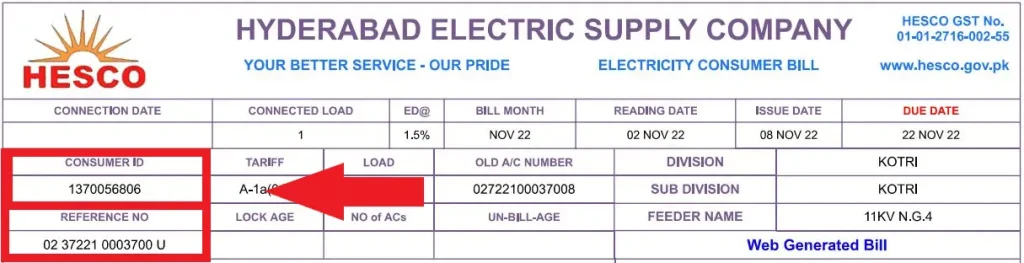
Hyderabad Electricity Bill
Checking HESCO bills online is a beneficial service because getting bills from Hyderabad bill online duplicated in hard copy to the mentioned address is complicated, sometimes bill can’t arrive on time due to some reasons, and you’re forced to pay the late fee; otherwise, your HESCO connection will disconnect, but through HESCO web bill facility you can see, print and download duplicate bill HESCO.
With this facility, you can save your time and energy. If you want to download Hyderabad electricity current bill online through the Android application, go to the Play Store and install the HESCO app by using this you can also check hesco print bill history by visiting Billchecker. Hyderabad Electric Supply Company provides many other online services to their consumers, existing consumers can change their meter name or new connection.
Requirements for Checking HESCO Bill Online
To check your HESCO bill online, you will need the reference number located on the top right corner of your bill. The reference number consists of 14 digits, with the first two digits representing the batch number, the next four digits indicating the subdivision, and the remaining seven digits indicating the account number assigned by HESCO.
To view your Hyderabad electricity bill, visit https://ebillinfo.pk/hesco-bill/ and enter your 14-digit reference number. Once you’ve accessed your bill, you can either print a duplicate copy or save it as a PDF for your records.
Bonus tip: No need to search for your Customer ID – the reference number is all you need to access your HESCO bill online.
HESCO Electricity Bill Calculator
Are you tired of the constant surge in your HESCO Hyderabad bill and searching for an efficient calculator to manage your budget? Look no further! Our HESCO duplicate bill calculator is here to simplify your life and provide accurate calculations tailored to your specific needs. With our user-friendly interface, you can effortlessly determine the cost of electricity consumption, analyze usage history, and identify potential areas for energy conservation.
How to Print and Download HESCO Online Bill
To print and download your HESCO online bill, start by entering your 14-digit reference number or 10-digit customer ID in the provided form on the website. After clicking the “check bill” button, your bill will appear on the screen. If an error message like “Bill Not Found” pops up, double-check that you’ve entered the correct reference number and selected the right bill type. Once your bill is displayed, you can either print it directly by clicking the print button or pressing Ctrl+P. If you’d prefer to save the bill as a PDF, choose “Save as PDF” from the destination dropdown menu, then click print.
This process allows you to easily access, download, or print your electricity bill ahead of time, ensuring you can pay it without incurring late fees.
How to Pay HESCO Bill Online
Paying HESCO bills is also another problem, in this busy life schedule most users are unable to pay their bills offline but electricity companies take appreciatable steps now you can your bill online by using Hesco online bill payment method.
About Hyderabad Electric Supply Company (WAPDA Pakistan)
HESCO is supplying electricity to 1,008,713 consumers in 14 Southern districts of Sindh in Pakistan except for Karachi. Mr. Muhammad Khan Sohu is working as the Chief Executive Officer, at HESCO. His motto is “guiding light”, in this regard hesco use modern way to produce electricity to reduce cost and effort. The Hyderabad area electricity board (AEB) gives all its properties, equipment (Electricity wire, transformer, towers, etc), and resources to Hesco, owned by the Water and Power Development Authority (WAPDA). NEPRA (National Electric Power Regulatory Authority) issued a certificate to Hesco to start the electricity supply business on 1 July 1998.
Areas Under Hyderabad Electric Supply Company
| Circle | Division | Sub-Division |
|---|---|---|
| Hyderabad | 04 | 16 |
| Laar | 05 | 19 |
| Nawabshah | 03 | 21 |
| Mirpurkhas | 03 | 13 |
| Total HESCO Regions | 15 | 69 |
Hesco Peak Hours
| From April to October | 6:30 PM to 10:30 PM |
| From November to March | 6 PM to 10 PM |
HESCO Head Office Address
WAPDA Complex, Hussainabad Hyderabad Sindh, Pakistan
HESCO Contact Number
PH: (+92)22-9260161
Conclusion
Hyderabad Electric Supply Company takes innovative steps for the ease of their customers to offer net metering services. In this way, load shedding issue will be resolved and in return you produce revenue. During this process, if you face any delay then feel free to contact the Wapda complaint cell, and they can forward your complaint to the relevant department.
