FESCO New Connection Procedure and Tracking Status
Pakistan Water and Power Development Authority introduced an online system for new electricity connections, where fesco or other distributed company consumer can put in their application and follow the below steps to complete the application successfully. Before the introduction of the online system, the new meter installation process was difficult.
Now, it’s become very just go to ENC (Electricity New Connection System). You do not need to go to any office for a new connection; open ENC Portal and apply for a new connection. If you already have a FESCO new connection and want to check fesco current month’s bill, click here. Follow the instructions for successfully applying:
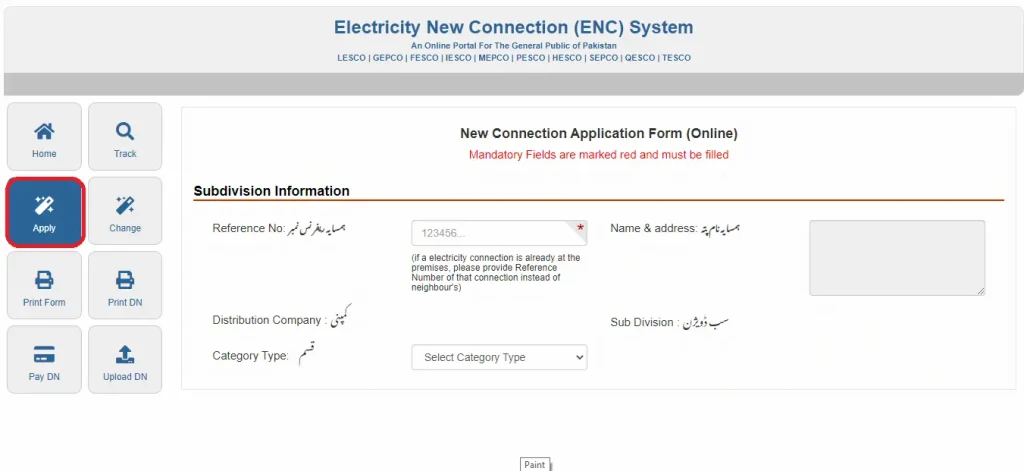
Which Documents Required for a FESCO New Connection?
All documents are uploaded on the ENC portal. At the time of uploading of document for the new connection, the size of the scan copy must be 300kb. Otherwise, documents can’t upload. The list of the FESCO document given below:
After successfully applying, a tracking ID will generate, print the submitted application using the ID from the ENC website, attach all documents along with the printed application and submit to the concerned office.
FESCO New Connection Procedure
Faisalabad Electric Supply Company (FESCO) offers two methods for applying for a new electricity connection: visiting a FESCO office in person or applying online. For convenience and time-saving, it is recommended to apply online through the Electricity New Connection (ENC) System.
Here’s how to proceed with the FESCO online application:
- Start by accessing the ENC’s official website.
- Click on the apply button from the sidebar menu.
- Input the reference number of any of your neighbors and select the category type of the connection you wish to apply for, such as 15kW.
- Fill in the required details and upload the necessary documents.
- Once all information is provided and documents are uploaded, submit the application. A unique tracking ID will be generated, which you should note for future reference.
- Click on the print button and enter your tracking ID to print your application form. Take a printout of this form.
- Attach the required documents to the printed application form and submit it to the concerned FESCO office.
- Once your documents are verified, a demand notice will be issued, which you can download by entering your tracking ID on the ENC website.
- Pay the demand notice at the designated bank and send the paid copy of the demand notice to the concerned office.
- After the payment verification, your new connection will be installed.
Following these steps ensures efficient and hassle-free tracking of your new FESCO connection application.
How to Get FESCO Online Demand Notice?
When you complete all formalities and submit the application for a new meter, the fesco staff will verify your new connection request, and the fesco will issue a demand notice. You can download the fesco online demand notice through the tracking ID from the Electricity new connection website. FESCO’s new connection demand notice fee will be mentioned when you print it on the demand notice form.
The demand notice fee depends on the type of connection and which type of material will use during connection installation. Normally fesco charges 9,000 for installation costs + 800 for the guarantee for a 3KW connection. All details will show on ENC Portal when you print the demand notice by tracking ID. You can calculate the estimated cost in advance through the FESCO cost estimator.
Submit the demand notice fee within the due date; otherwise, it will expire. Most probably, FESCO gives 7 to 11 days to submit a demand notice fee from the issue date. Payment of demand notice is relatively easy. You can pay it at the Bank of Punjab and other commercial banks in Pakistan. You can also pay the demand notice fee through the online payment method. Finally, after submitting the demand notice fee, you can submit the paid receipt to the concerned fesco office.
FESCO New Connection Charges
Applying for a new electricity connection with Faisalabad Electric Supply Company (FESCO) involves certain charges, which are structured to cover the costs associated with setting up the connection. These charges vary depending on the type of connection required—whether residential, commercial, or industrial—and the required load capacity.
Typically, the fees include a connection charge, a security deposit, and the cost of the meter. Additional costs might apply for extending the electricity network to reach your premises if it’s located at a distance from the existing network. For precise details and the latest fee structure, it’s advisable to contact FESCO directly or check their official website.
FESCO new connection charges of 9,800 PKR for the installation and guarantee of a 3KW connection. This upfront cost is part of the standard procedure for securing a new electricity connection under the specified load capacity, ensuring that the service is set up efficiently and ready for use.

FESCO New Connection Tracking
To monitor the progress of your new FESCO connection, or to check updates regarding changes in name, tariff, or load, you can easily check the status of your application. You’ll need the Tracking ID assigned to you upon the submission of your application form to access this information.
The Time Frame Given by FESCO for the New Connection
Electric distribution companies are working under NEPRA. It made a policy for ease of business and ordered the electric supply companies to complete their tasks within the given time frame. In case of delay in the completion of the process, the distribution company will be responsible for explaining reasons in written form why the task has not been completed in the given time frame. The authority has the right to accept or reject such reasons.
1st Category Connection
Load (up to 15 kW) at 400 V
| Sr # | Details | Duty | Days |
| 1 | Submission of application to concerned sub-division or division with a required copy of documents. | -SDC, LS, SDO – Head Draft man/XEN/DMO | 4 |
| 2 | After verification of the new connection application and required documents, the company will issue a demand notice. | – LS, SDO/AMO – Head Draft man/XEN/DMO | 6 |
| 3 | SCO will approve store requisition and issue material. | – LS, SDO/AMO – XEN/DMO | 11 |
| 4 | Install Meter | – LS – SDO/AMO – XEN/DMO | 9 |
| Total | 30 |
2nd Category Connection
Load above 15KW but not exceeding 70KW at 400V
| Sr # | Details | Duty | Days |
| 1 | Submission of application to concerned sub-division or division with a required copy of documents. | – Head Draft man/XEN/DMO | 5 |
| 2 | After verification of the new connection application and required documents, the company will issue a demand notice. | – XEN/DMO | 8 |
| 3 | SCO will approve store requisition and issue material. | – Do | 25 |
| 4 | Install Meter | – SDO/AMO – XEN/DMO – XEN/DM (M&T) | 15 |
| Total | 53 |
3rd Category Connection
Load above 70KW but not exceeding 500KW at 400V
| Sr # | Details | Duty | Days |
| 1 | Submission of application to concerned sub-division or division with a required copy of documents. | – Head Draft man/ SE/Manager (O) | 6 |
| 2 | After verification of the new connection application and required documents, the company will issue a demand notice. | – SE/Manager (O) | 10 |
| 3 | SCO will approve store requisition and issue material. | – PD (Construction) – XEN/DMO | 20 |
| 4 | Install Meter | – XEN/DMO – XEN/DM (M&T) – SDO/AMO | 37 |
| Total | 73 |
4th Category Connection
Load above 500KW but not exceeding 5000KW at 11KV or 33KV
| Sr # | Details | Duty | Days |
| 1 | Submission of application to concerned sub-division or division with a required copy of documents. | – Manager (P&E) | 10 |
| 2 | After verification of the new connection application and required documents, the company will issue a demand notice. | – Do | 20 |
| 3 | SCO will approve store requisition and issue material. | – PD (Construction) – XEN/DMO | 55 |
| 4 | Install Meter | – SE/Manager (O) – Manager (M&T) – XEN/DMO | 21 |
| Total | 106 |
5th Category Connection
All loads at 66KV and above
| Sr # | Details | Duty | Days |
| 1 | Submission of application to concerned CEO-Office with a required copy of documents. | – Mgr. (P&E) | 30 |
| 2 | After verification of the new connection application along required documents, the company will issue a demand notice. | – CE (T&G) – OFFICE OF CEO – MD, NTDC | 15 |
| 3 | SCO will approve store requisition and issue material. | – CEO – CE (T&G) – PD (GSC) | 411 |
| 4 | Install Meter | – Manager (P&E) – Manager (M&T) – SE/Manager (O) – XEN or DM (P&I or T&I) | 40 |
| Total | 496 |






bill nhi aa raha 2 month se